Exploring
Learn how to explore the galaxy in Star Conquest. Follow the steps below to start your exploration missions.
Resources in the Game
In Star Conquest, you will gather two main types of resources:
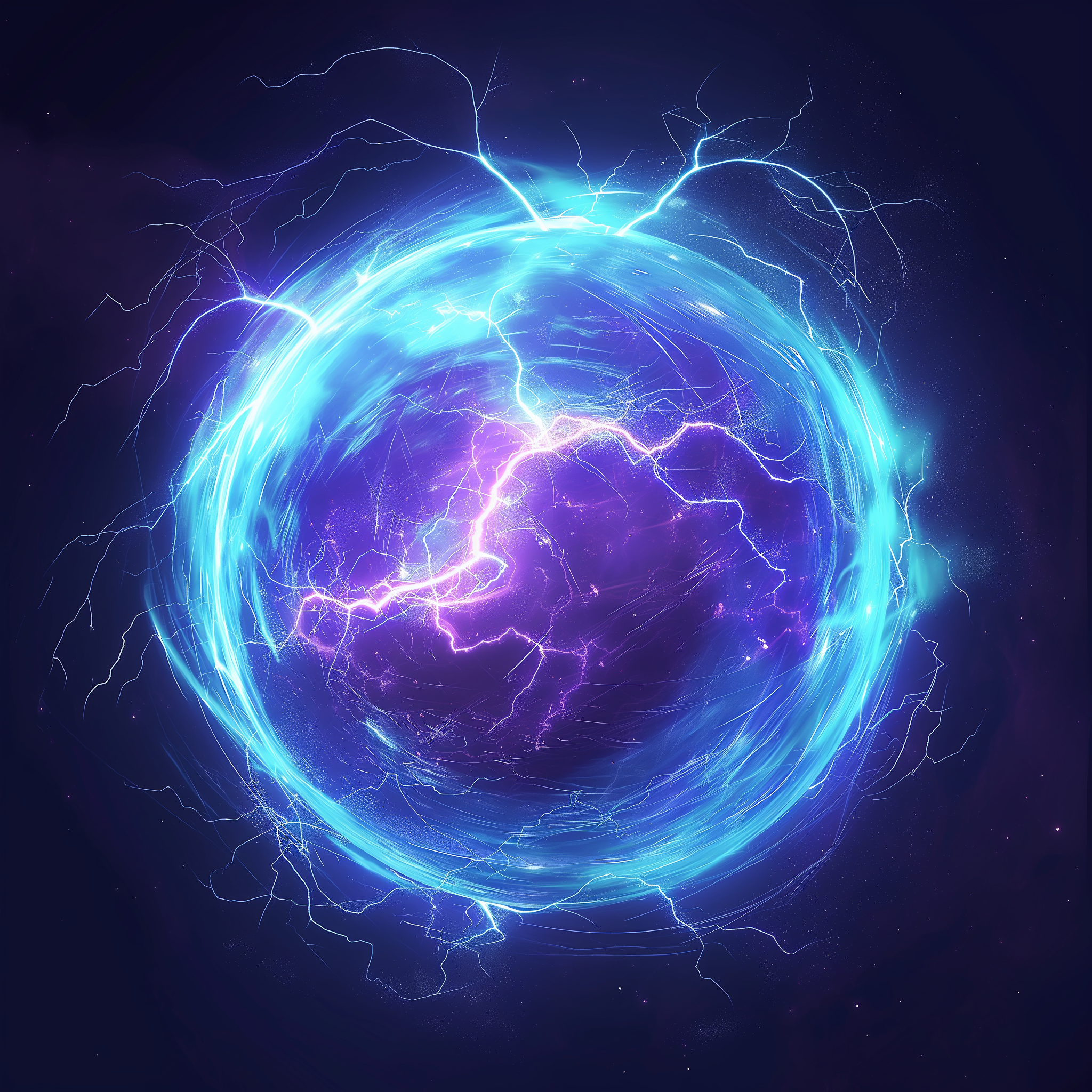 Plasma: Used for building ships and researching new technologies.
Plasma: Used for building ships and researching new technologies. Titanium: Used for building and upgrading structures and ships.
Titanium: Used for building and upgrading structures and ships.
What Exploring Does
Exploring allows you to discover new resources, find planets to colonize or mine, and encounter other players. When you send a ship on an exploration mission, there are several possible outcomes:
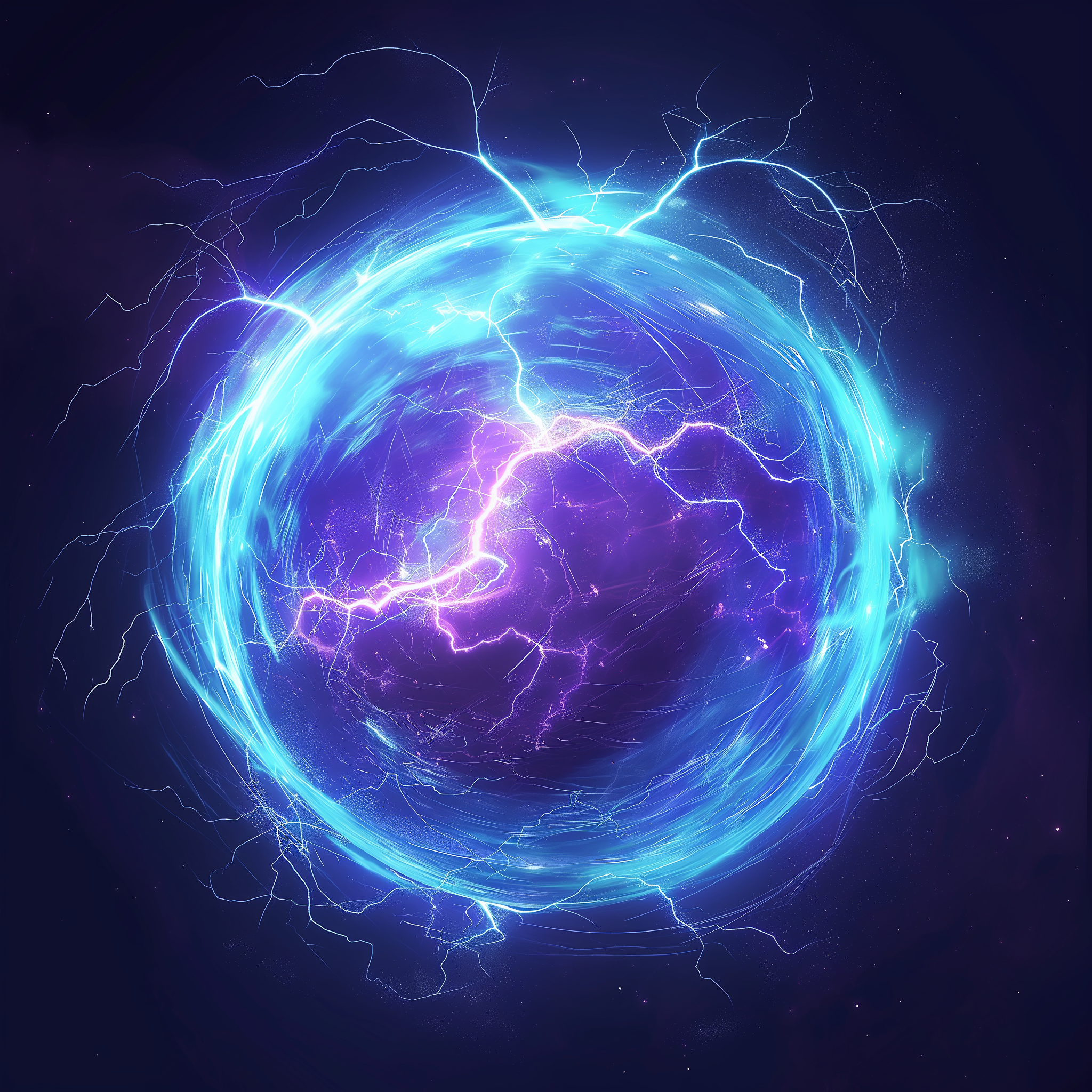 Discover new resources like Plasma and Titanium.
Discover new resources like Plasma and Titanium. Find new asteroids that can be colonized or mined.
Find new asteroids that can be colonized or mined.
How Exploring Works
Step 1: Access the Explore Section
Navigate to the Explore section by clicking on the "Explore" link in the sidebar.
Step 2: Select a Ship
Choose a ship from your fleet to send on the exploration mission. Make sure the ship is equipped and ready for the journey.
Step 3: Start the Exploration
Click the "Explore" button to start the mission. You will receive a confirmation message, and the ship will begin its journey.
Step 4: Monitor the Mission
Monitor the progress of your exploration mission in the Explore section. You can see the time remaining and the status of your ship.
Once the mission is complete, you will receive a report on the outcome. Your ship will return with any resources or discoveries it found during the mission.
Next Tutorial: Mining